Port Errors¶
For all port errors
- Unplug and re-plug the USB cable
Diagnostics Information¶
Refer to the following chart for Joystick and Cortex LED patterns and meanings.
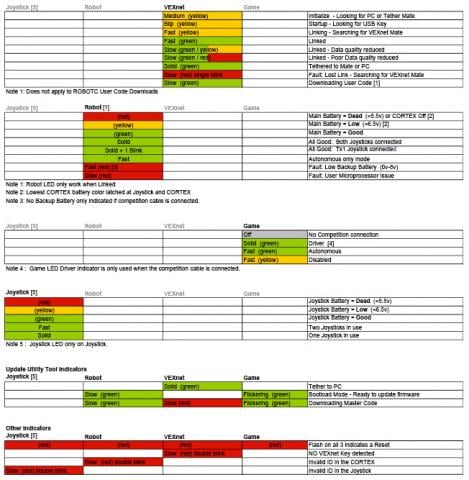
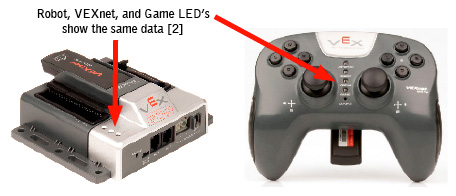
General Robot Troubleshooting Flowchart¶

VEXnet Troubleshooting Flowchart¶
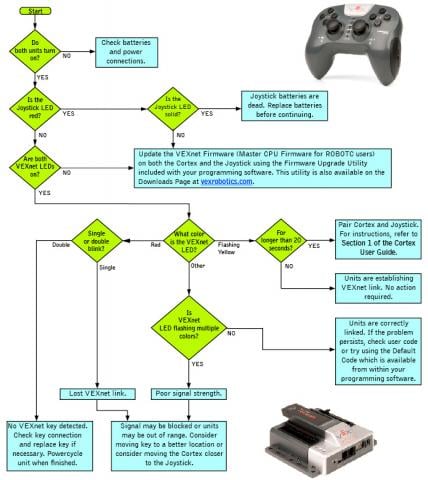
If the issue is still present after following this guide, update both the Cortex and Joystick with the most recent version of the VEXnet Firmware (Master CPU Firmware for ROBOTC users). If this does not resolve the problem, try using a different set of VEXnet keys. If you need further assistance you can post a question on the VEX Forum (https://vexforum.com) or contact VEX Technical Support by phone at +1-903-453-0802 or email support@vexrobotics.com.
Motor Troubleshooting Flowchart¶
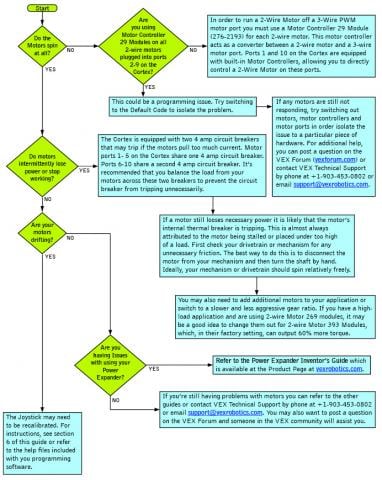
Still Having Trouble?¶
If you’re still having trouble,
Refer to VEXnet User’s Guide for further help